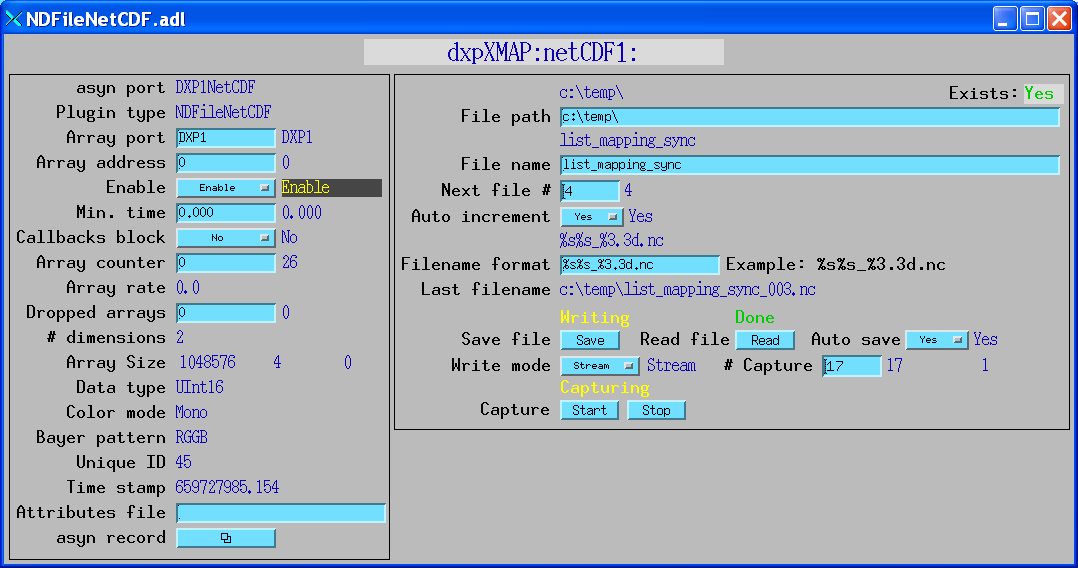NDFileNetCDF.adl
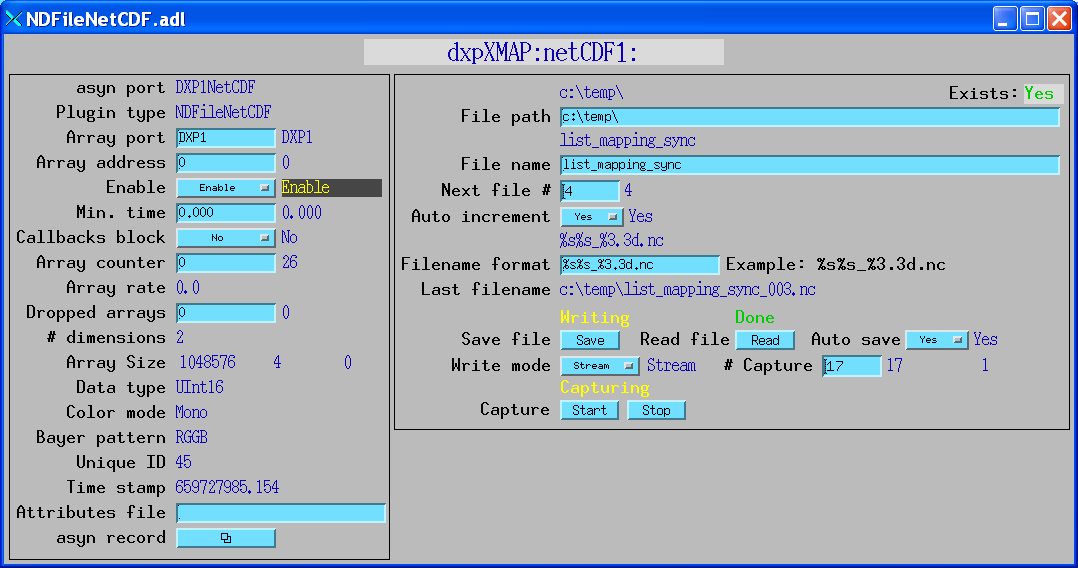
NDFileNetCDF inherits from NDPluginFile. This plugin saves data in the netCDF file format, which is a portable self-describing binary file format supported by UniData at UCAR (University Corporation for Atmospheric Research). There are netCDF libraries for C, C++, Fortran, and Java. Other languages, including Matlab and IDL have built-in support for netCDF. There are also add-on interfaces available for Python, Ruby and other languages.
The netCDF plugin supports all NDArray data types and any number of array dimensions. It also has full support for NDArray attributes. It will write all attributes associated with the NDArray to the file. If multiple arrays are written to a single netCDF file (stream or capture mode) then each attribute will be an array, with the attribute value for each NDArray in the file being stored. Note that the number and data types of attributes must not be changed while file capture or file streaming are in progress because that would change the structure of the attribute array. Also the colorMode attribute must not be changed while capture or streaming is in progress, because that would change the structure of the NDArray data.
The NDFileNetCDF class documentation describes this class in detail.
The NDFileNetCDF plugin is created with the NDFileNetCDFConfigure command, either from C/C++ or from the EPICS IOC shell.
NDFileNetCDFConfigure (const char *portName, int queueSize, int blockingCallbacks,
const char *NDArrayPort, int NDArrayAddr, size_t maxMemory,
int priority, int stackSize)
For details on the meaning of the parameters to this function refer to the detailed documentation on the NDFileNetCDFConfigure function in the NDFileNetCDF.cpp documentation and in the documentation for the constructor for the NDFileNetCDF class.
The following is the header contents of a netCDF file produced by this plugin. This information was produced with the following command:
ncdump -h test_netCDF_68.nc
netcdf test_netCDF_68 {
dimensions:
numArrays = UNLIMITED ; // (10 currently)
dim0 = 240 ;
dim1 = 320 ;
dim2 = 1 ;
attrStringSize = 256 ;
variables:
int uniqueId(numArrays) ;
double timeStamp(numArrays) ;
float array_data(numArrays, dim0, dim1, dim2) ;
int Attr_colorMode(numArrays) ;
double Attr_AcquireTime(numArrays) ;
double Attr_RingCurrent(numArrays) ;
int Attr_ImageCounter(numArrays) ;
char Attr_CameraModel(numArrays, attrStringSize) ;
int Attr_BinX(numArrays) ;
int Attr_BinY(numArrays) ;
double Attr_AttrTimeStamp(numArrays) ;
double Attr_ROI0Mean(numArrays) ;
double Attr_ROI1Mean(numArrays) ;
char Attr_FilePath(numArrays, attrStringSize) ;
char Attr_FileName(numArrays, attrStringSize) ;
// global attributes:
:dataType = 6 ;
:NDNetCDFFileVersion = 3. ;
:numArrayDims = 3 ;
:dimSize = 1, 320, 240 ;
:dimOffset = 0, 0, 0 ;
:dimBinning = 1, 2, 2 ;
:dimReverse = 0, 0, 0 ;
:Attr_colorMode_DataType = "Int32" ;
:Attr_colorMode_Description = "Color mode" ;
:Attr_colorMode_Source = ;
:Attr_colorMode_SourceType = "Driver" ;
:Attr_AcquireTime_DataType = "Float64" ;
:Attr_AcquireTime_Description = "Camera acquire time" ;
:Attr_AcquireTime_Source = "13SIM1:cam1:AcquireTime" ;
:Attr_AcquireTime_SourceType = "EPICS_PV" ;
:Attr_RingCurrent_DataType = "Float64" ;
:Attr_RingCurrent_Description = "Storage ring current" ;
:Attr_RingCurrent_Source = "S:SRcurrentAI" ;
:Attr_RingCurrent_SourceType = "EPICS_PV" ;
:Attr_ImageCounter_DataType = "Int32" ;
:Attr_ImageCounter_Description = "Image counter" ;
:Attr_ImageCounter_Source = "ARRAY_COUNTER" ;
:Attr_ImageCounter_SourceType = "Param" ;
:Attr_CameraModel_DataType = "String" ;
:Attr_CameraModel_Description = "Camera model" ;
:Attr_CameraModel_Source = "MODEL" ;
:Attr_CameraModel_SourceType = "Param" ;
:Attr_BinX_DataType = "Int32" ;
:Attr_BinX_Description = "X binning" ;
:Attr_BinX_Source = "13SIM1:ROI1:0:BinX_RBV" ;
:Attr_BinX_SourceType = "EPICS_PV" ;
:Attr_BinY_DataType = "Int32" ;
:Attr_BinY_Description = "Y binning" ;
:Attr_BinY_Source = "13SIM1:ROI1:0:BinY_RBV" ;
:Attr_BinY_SourceType = "EPICS_PV" ;
:Attr_AttrTimeStamp_DataType = "Float64" ;
:Attr_AttrTimeStamp_Description = "Time stamp" ;
:Attr_AttrTimeStamp_Source = "TIME_STAMP" ;
:Attr_AttrTimeStamp_SourceType = "Param" ;
:Attr_ROI0Mean_DataType = "Float64" ;
:Attr_ROI0Mean_Description = "Mean value ROI 0" ;
:Attr_ROI0Mean_Source = "MEAN_VALUE" ;
:Attr_ROI0Mean_SourceType = "Param" ;
:Attr_ROI1Mean_DataType = "Float64" ;
:Attr_ROI1Mean_Description = "Mean value ROI 0" ;
:Attr_ROI1Mean_Source = "MEAN_VALUE" ;
:Attr_ROI1Mean_SourceType = "Param" ;
:Attr_FilePath_DataType = "String" ;
:Attr_FilePath_Description = "File path" ;
:Attr_FilePath_Source = "13SIM1:netCDF1:FilePath_RBV" ;
:Attr_FilePath_SourceType = "EPICS_PV" ;
:Attr_FileName_DataType = "String" ;
:Attr_FileName_Description = "File name" ;
:Attr_FileName_Source = "13SIM1:netCDF1:FileName_RBV" ;
:Attr_FileName_SourceType = "EPICS_PV" ;
}
ncdump is one of a number of very useful command line utilities that come with the netCDF package. The -h option to ncdump means to dump only the header information, not the variable data. This is an explanation of this output:
There is an IDL function, read_nd_netcdf that can be used to read the netCDF files created by this plugin. This routine is contained in the CARS IDL detector package. This function is also contained in the areaDetector distribution in the Viewers/IDL directory.
There is a plugin for the popular ImageJ program that can be used to read the netCDF files created by this plugin. This ImageJ plugin can be downloaded here. This plugin is also contained in the areaDetector distribution in the Viewers/ImageJ/EPICS_areaDetector directory.