eigerDetector,\adl
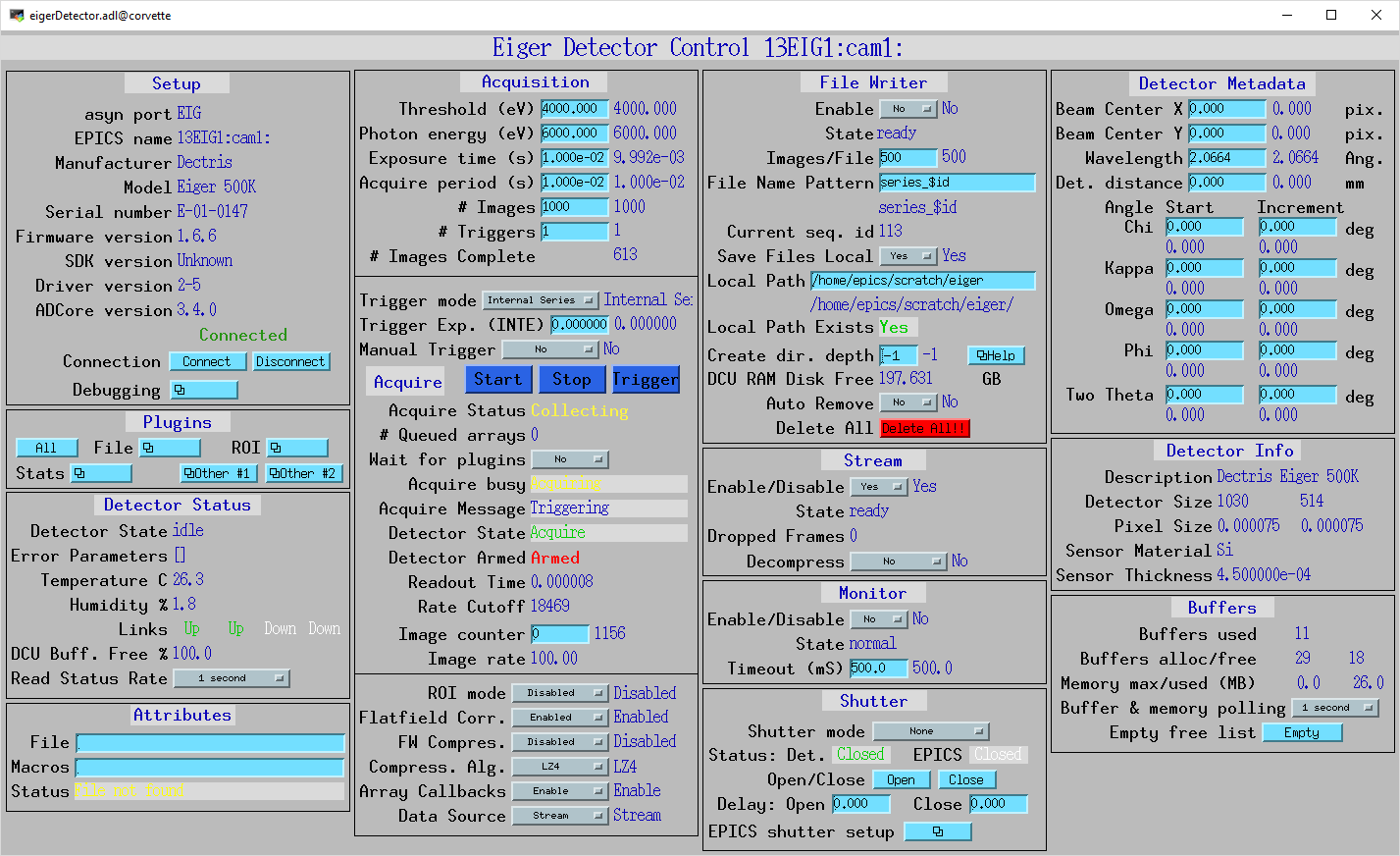
This is an EPICS areaDetector driver for the Eiger detector from Dectris. It has been tested on the Eiger 500K, 1M, 4M and 16M with the firmware version 1.6.4+. The driver communicates with the detector via its SIMPLON REST interface, so no library from Dectris is required. The images can pulled from the detector as HDF5 files, as a ZeroMQ stream or both. The files can be both saved to disk and passed to the areaDetector pipeline at the same time.
All trigger modes are supported, although Internal Enable mode seems to not be working properly. See Known Issues.
This driver inherits from ADDriver. It implements many of the parameters in asynNDArrayDriver.h and in ADArrayDriver.h. It also implements a number of parameters that are specific to the Eiger detector. The eigerDetector class documentation describes this class in detail.
This document does not attempt to explain the meaning of the Eiger-specific parameters, as they are explained in the SIMPLON API Reference and in the EIGER Detector Manual documents from Dectris. Sometimes it does, however, refer to those parameters as they are named in Dectris' documentation.
The SIMPLON API provides ways to query parameter limits, valid values for enums, error conditions, etc. The driver will clamp values to their minumum or maximum value if they are outside the acceptable range. Setting a parameter will immediately push its value to the detector.
This driver was built upon a multithreaded architecture. A combination of threads is used to simultaneously pull files from the detector, save them to disk and parse them into NDArrays. A dedicated thread is used to receive images in a ZeroMQ stream.
A few Eiger parameters are set at IOC initialization time and are expected to not change. Namely:
Some parameters are not relevant to the driver operation and as such are not exposed
initially by the driver as PVs. However, there is a mechanism to access other parameters
not created automatically by the driver by simply instantiating new records with
the appropriate drvInfo string. Some of the PVs are created this way.
For example, the PV XPixelSize_RBV has the following drvInfo:
EIG_DCD_x_pixel_size
For those parameters, the first four characters must be EIG_. Then
the fifth character must be one of:
D: Detector subsystemM: Monitor subsystemF: FileWriter subsystemS: Stream subsystemThe sixth character determines if the parameter is a configuration or a status parameter:
C: ConfigurationS: StatusThe seventh character determines which asyn parameter type to use:
I: Integer (asynParamInt32)D: Double (asynParamFloat64)S: String (asynParamOctet)
The eighth character must be a _, and the remaining characters are
the parameter's name according to the SIMPLON API Manual. Hence, for this example,
this PV will be accessing the parameter:
detector/api/<version>/config/x_pixel_size
There are four trigger modes available:
The total number of images generated by Internal and External Series modes is given by the product of the NumImages and NumTriggers PVs (nimages and ntriggers in Dectris terminology).
On both Internal and External Enable modes the total number of images generated is given solely by the NumTriggers PV (ntriggers). NumImages is set to 1 temporarily during the acquisition.
Triggers for Internal Enable mode are sent by processing the Trigger PV. The exposure for each individual image is given by the TriggerExposure PV and can change between triggers in the same acquisition. This mode is experimental as of firmware 1.5.0. See Known Issues.
On Internal Series and Internal Enable modes, if the ManualTrigger PV is set to YES, the triggers are not auto generated by the driver. Instead, they are sent by processing the Trigger PV. On Internal Enable mode the trigger carries an exposure value that can change for each trigger, which is set by the TriggerExposure PV. Note that the Internal Enable mode is experimental as of firmware 1.5.0, see Known Issues.
Data generated by the Eiger can be pulled from the detector in a number of ways. The detector has three modules (in Dectris' terminology) that make the results of the acquisition available in different ways. The FileWriter module writes the generated images to the detector disk as HDF5 files that consist of a master (header) file and a number of data files. The Stream module makes the images available as soon as they are captured as a ZeroMQ stream. The Monitor module produces TIFF images every so often to monitor how a long acquisition is progressing.
Data from the FileWriter or from the Stream mode can be parsed into NDArrays for the areaDetector pipeline. The actual source is selected with the DataSource PV. If DataSource is set to None, however, no data will be sent to the areaDetector pipeline but the detector will still be controllable via the areaDetector driver; third-party clients can then pull files or listen to the ZeroMQ stream independently of this driver.
The FileWriter module is activated when FWEnable is set to Yes. Files generated by the FileWriter have names according to the FWNamePattern PV. The default pattern is "series_$id", where $id is replaced by the Sequence ID of the acquisition. A master file is generated as soon as the detector is successfully armed. A number of data files follow. The number of data files generated depends on the total number of images of the acquisition and the FWNFilesPerImage PV.
For example, if TriggerMode is External Enable, NumImages is 60, NumTriggers is 2, FWNImagesPerFile is 100, Sequence ID for the acquisition is 1 and FWNamePattern is "series_$id", a total of three files will be generated:
The generated files will be downloaded either if DataSource is set to FileWriter or if SaveFiles is set to Yes. Files are downloaded as soon as they are available. To determine if a file is available the driver polls the detector at a nominal rate of 10Hz. While a file is being processed the next file available is downloaded in parallel. All files will remain on the detector disk unless FWAutoRemove is set to Yes.
When saving files to disk (SaveFiles = Yes) it is possible to set the file's owner, its group and its access permissions with FileOwner, FileOwnerGrp and FilePerms PVs. To be able to set arbitrary owners the IOC executable requires CAP_SETUID and CAP_SETGID capabilities, which can be given with the command:
sudo setcap cap_setuid,cap_setgid+ep eigerDetectorApp
All files on the detector disk can be deleted at once by processing the FWClear PV.
If the last data file of a series won't be full (e.g. series_1_data_000002.h5 with 20 images) then it will only appear on the detector disk after a disarm command (issued when the acquisition is stopped), which flushes the FileWriter buffer.
The Stream module is activated when StreamEnable is set to Yes. Data will then be available on the detector's tcp port 9999 as a ZMQ_PUSH socket. If DataSource is set to Stream, this driver opens a corresponding ZMQ_PULL socket and parses the incoming data as NDArrays. Otherwise a third-party client can listen on that socket for data. The format of the packets is specified in the Eiger SIMPLON API documentation.
The Monitor module is activated when MonitorEnable is set to Yes. Data will be available whenever the monitor module buffer is full (has one image available). This driver waits MonitorTimeout ms for data to be available. There is a rate-limit of 10Hz. Once downloaded, the TIFF image is parsed into areaDetector's NDArray on NDArrayAddr 1 (therefore, an independent NDArray stream).
A few parameters are available as metadata for the acquisition. These values are stored on the master file and sent as metadata in ZeroMQ stream, but otherwise don't affect the acquisition, with the exception of the Wavelength parameter, which sets Photon Energy accordingly.
The following table describes how the Eiger driver implements some of the standard driver parameters.
| Implementation of Parameters in asynNDArrayDriver.h and ADDriver.h, and EPICS Record Definitions in ADBase.template and NDFile.template | |||
| Parameter index variable | EPICS record name | Eiger Parameter | Description |
|---|---|---|---|
| ADTriggerMode |
$(P)$(R)TriggerMode $(P)$(R)TriggerMode_RBV |
detector/config/trigger_mode |
Sets the trigger mode for the detector. Options are:
|
| ADNumImages |
$(P)$(R)NumImages $(P)$(R)NumImages_RBV |
detector/config/nimages | Sets the number of images to take per trigger when on Internal Series or External Series mode. |
| ADAcquireTime |
$(P)$(R)AcquireTime $(P)$(R)AcquireTime_RBV |
detector/config/count_time | Sets the parameter "count_time", which is the exposure time for a single image on INTS or EXTS mode. |
| ADAcquirePeriod |
$(P)$(R)AcquirePeriod $(P)$(R)AcquirePeriod_RBV |
detector/config/frame_time | Sets the parameter "frame_time", which directly affects the frame rate of the detector. The resulting frame rate will be 1/AcquirePeriod. |
| NDDataType | $(P)$(R)DataType_RBV | The data type of the image data. If AcquireTime results in less than 50Hz, this will have the value UInt16, otherwise UInt32. | |
| ADTemperatureActual | $(P)$(R)TemperatureActual | detector/status/board_000/th0_temp | Reads the actual temperature of the detector. |
| ADMaxSizeX | $(P)$(R)MaxSizeX_RBV | Detector sensor size in the X direction. | |
| ADMaxSizeY | $(P)$(R)MaxSizeY_RBV | Detector sensor size in the Y direction. | |
| NDArraySizeX | $(P)$(R)ArraySizeX_RBV | detector/config/x_pixels_in_detector | Current detector sensor size in the X direction. This can change depending on the ROI Mode selected. |
| NDArraySizeY | $(P)$(R)ArraySizeY_RBV | detector/config/y_pixels_in_detector | Current detector sensor size in the Y direction. This can change depending on the ROI Mode selected. |
|
ADManufacturer ADModel |
$(P)$(R)Manufacturer_RBV $(P)$(R)Model_RBV |
detector/config/description | Reads the detector manufacturer (Dectris) and model (Eiger xx M). |
| ADSerialNumber | $(P)$(R)SerialNumber_RBV | detector/config/detector_number | Detector serial number |
| ADFirmwareVersion | $(P)$(R)FirmwareVersion_RBV | detector/config/software_version | Detector firmware version |
| NDDriverVersion | $(P)$(R)DriverVersion_RBV | This driver's version | |
The Eiger driver implements the following parameters in addition to those in asynNDArrayDriver.h and ADDriver.h.
| Parameter Definitions in eigerDetector.cpp and EPICS Record Definitions in eiger.template | |||||||
| Parameter index variable | Eiger Parameter | asyn interface | Access | Description | drvInfo string | EPICS record name | EPICS record type |
|---|---|---|---|---|---|---|---|
| Detector Metadata | |||||||
| EigerDescription | detector/config/description | asynOctet | R/O | Detector's manufacturer and model | DESCRIPTION | Description_RBV | stringin |
| EigerSensorMaterial | detector/config/sensor_material | asynOctet | R/O | Detector's sensor material | EIG_DCD_sensor_material | SensorMaterial_RBV | stringin |
| EigerSensorThickness | detector/config/sensor_thickness | asynFloat64 | R/O | Detector's sensor thickness, in meters | EIG_DCD_sensor_thickness | SensorThickness_RBV | ai |
| EigerXPixelSize | detector/config/x_pixel_size | asynFloat64 | R/O | Detector's pixel size in the X direction, in meters | EIG_DCD_x_pixel_size | XPixelSize_RBV | ai |
| EigerYPixelSize | detector/config/y_pixel_size | asynFloat64 | R/O | Detector's pixel size in the Y direction, in meters | EIG_DCD_y_pixel_size | YPixelSize_RBV | ai |
| EigerDeadTime | detector/config/detector_readout_time | asynFloat64 | R/O | Detector's readout time (dead time) between frames. Changes with different Threshold Energies. | EIG_DCD_detector_readout_time | DeadTime_RBV | ai |
| Status parameters | |||||||
| EigerState | detector/status/state | asynOctet | R/O | State of the detector | STATE | State_RBV | stringin |
| EigerError | detector/status/error | asynOctet | R/O | List of parameters causing an error state | ERROR | Error_RBV | stringin |
| EigerDCUBufferFree | detector/status/builder/dcu_buffer_free | asynFloat64 | R/O | Percentage of the detector's internal buffer that is free. Low values may indicate a problem. | DCU_BUF_FREE | DCUBufferFree_RBV | ai |
| EigerThTemp0 | detector/status/board_000/th0_temp | asynFloat64 | R/O | Temperature of the first module | TH_TEMP_0 | Temp0_RBV | ai |
| EigerThHumid0 | detector/status/board_000/th0_humidity | asynFloat64 | R/O | Humidity of the first module | TH_HUMID_0 | Humid0_RBV | ai |
|
EigerLink0 EigerLink1 EigerLink2 EigerLink3 |
detector/status/link_0 detector/status/link_1 detector/status/link_2 detector/status/link_3 |
asynInt32 | R/O | Status of the four links between the detector server and the head |
LINK_0 LINK_1 LINK_2 LINK_3 |
Link0_RBV Link1_RBV Link2_RBV Link3_RBV |
bi |
| FileWriter control | |||||||
| EigerFWEnable | filewriter/config/mode | asynInt32 | R/W | Enables or disables the FileWriter module | FW_ENABLE |
FWEnable FWEnable_RBV |
bo bi |
| EigerFWClear | filewriter/config/clear | asynInt32 | W/O | Writing to this PV clears *all* files on the detector server disk | CLEAR | FWClear | ao |
| EigerFWCompression | filewriter/config/compression_enabled | asynInt32 | R/W | Enables or disables LZ4 or BSLZ4 compression on the server side | COMPRESSION |
FWCompression FWCompression_RBV |
bo bi |
| EigerFWNamePattern | filewriter/config/name_patttern | asynOctet | R/W |
Name pattern for the generated HDF5 files. The pattern can be anything, but it must
contain the string '$id' in it. This string is replaced with the current sequence
id of the acquisition. The default is: "series_$id", which would generate the files:
|
NAME_PATTERN |
FWNamePattern FWNamePattern_RBV |
stringout stringin |
| EigerFWNImagesPerFile | filewriter/config/nimages_per_file | asynInt32 | R/W | Number of images per HDF5 data file | NIMAGES_PER_FILE |
FWNImgsPerFile FWNImgsPerFile_RBV |
ao ai |
| EigerFWAutoRemove | asynInt32 | R/W | Controls whether downloaded files should be removed from the detector disk | AUTO_REMOVE |
FWAutoRemove FWAutoRemove_RBV |
bo bi |
|
| EigerFWFree | filewriter/status/buffer_free | asynFloat64 | R/O | Free space on detector disk. | FW_FREE | FWFree_RBV | ai |
| EigerFWState | filewriter/status/state | asynOctet | R/O | State of the FileWriter module | FW_STATE | FWState_RBV | stringin |
| Stream control | |||||||
| EigerStreamEnable | stream/config/mode | asynInt32 | R/W | Enables or disables the Stream module | STREAM_ENABLE |
StreamEnable StreamEnable_RBV |
bo bi |
| EigerStreamDropped | stream/status/dropped | asynInt32 | R/O | Indicates how many images were dropped in the last acquisition | STREAM_DROPPED | StreamDropped_RBV | ai |
| EigerStreamDecompress | N.A. | asynInt32 | R/W | Controls whether the NDArrays from the Stream interface are decompressed (Yes) or compressed (No) | STREAM_DECOMPRES |
StreamDecompress StreamDecompress_RBV |
bo bi |
| EigerStreamState | stream/status/state | asynOctet | R/O | State of the Stream module | STREAM_STATE | StreamState_RBV | stringin |
| stream/config/header_detail | asynInt32 | R/W |
Selects the level of detail for Stream API Headers. Options are:
|
EIG_SCI_header_detail |
StreamHdrDetail StreamHdrDetail_RBV |
mbbo mbbi |
|
| stream/config/header_appendix | asynOctet | R/W | Sets the text to be appended to the Stream API headers | EIG_SCS_header_appendix | StreamHdrAppendix | waveform | |
| stream/config/image_appendix | asynOctet | R/W | Sets the text to be appended to the Stream API images | EIG_SCS_image_appendix | StreamImgAppendix | waveform | |
| Monitor control | |||||||
| EigerMonitorEnable | monitor/config/mode | asynInt32 | R/W | Enables or disables the Monitor module | MONITOR_ENABLE |
MonitorEnable MonitorEnable_RBV |
bo bi |
| EigerMonitorTimeout | asynInt32 | R/W | Timeout for queries on the Monitor interface for new images | MONITOR_TIMEOUT |
MonitorTimeout MonitorTimeout_RBV |
ao ai |
|
| EigerMonitorState | monitor/status/state | asynOctet | R/O | State of the Monitor module | MONITOR_STATE | MonitorState_RBV | stringin |
| Acquisition metadata | |||||||
| EigerBeamX | detector/config/beam_center_x | asynFloat64 | R/W | X position of the beam | EIG_DCD_beam_center_x |
BeamX BeamX_RBV |
ao ai |
| EigerBeamY | detector/config/beam_center_y | asynFloat64 | R/W | Y position of the beam | EIG_DCD_beam_center_y |
BeamY BeamY_RBV |
ao ai |
| EigerDetDist | detector/config/detector_distance | asynFloat64 | R/W | Detector distance | EIG_DCD_detector_distance |
DetDist DetDist_RBV |
ao ai |
| EigerWavelength | detector/config/wavelength | asynFloat64 | R/W | Wavelength of the beam. This parameter is automatically changed whenever the PhotonEnergy changes | WAVELENGTH |
Wavelength Wavelength_RBV |
ao ai |
| EigerCountCutoff | detector/config/countrate_correction_count_cutoff | asynInt32 | R/O | Number of counts after which the detector will cutoff due to the count rate correction. | EIG_DCI_countrate_correction_count_cutoff | CountCutoff_RBV | ai |
| Acquisition MX metadata | |||||||
| EigerChiStart | detector/config/chi_start | asynFloat64 | R/W | Start value of the Chi angle | EIG_DCD_chi_start |
ChiStart ChiStart_RBV |
ao ai |
| EigerChiIncr | detector/config/chi_increment | asynFloat64 | R/W | Chi angle increment per frame | EIG_DCD_chi_increment |
ChiIncr ChiIncr_RBV |
ao ai |
| EigerKappaStart | detector/config/kappa_start | asynFloat64 | R/W | Start value of the Kappa angle | EIG_DCD_kappa_start |
KappaStart KappaStart_RBV |
ao ai |
| EigerKappaIncr | detector/config/kappa_increment | asynFloat64 | R/W | Kappa angle increment per frame | EIG_DCD_kappa_increment |
KappaIncr KappaIncr_RBV |
ao ai |
| EigerOmegaStart | detector/config/omega_start | asynFloat64 | R/W | Start value of the Omega angle | EIG_DCD_omega_start |
OmegaStart OmegaStart_RBV |
ao ai |
| EigerOmegaIncr | detector/config/omega_increment | asynFloat64 | R/W | Omega angle increment per frame | EIG_DCD_omega_increment |
OmegaIncr OmegaIncr_RBV |
ao ai |
| EigerPhiStart | detector/config/phi_start | asynFloat64 | R/W | Start value of the Phi angle | EIG_DCD_phi_start |
PhiStart PhiStart_RBV |
ao ai |
| EigerPhiIncr | detector/config/phi_increment | asynFloat64 | R/W | Phi angle increment per frame | EIG_DCD_phi_increment |
PhiIncr PhiIncr_RBV |
ao ai |
| EigerTwoThetaStart | detector/config/two_theta_start | asynFloat64 | R/W | Start value of the TwoTheta angle | EIG_DCD_two_theta_start |
TwoThetaStart TwoThetaStart_RBV |
ao ai |
| EigerTwoThetaIncr | detector/config/two_theta_increment | asynFloat64 | R/W | TwoTheta angle increment per frame | EIG_DCD_two_theta_increment |
TwoThetaIncr TwoThetaIncr_RBV |
ao ai |
| Acquisition control | |||||||
| EigerDataSource | asynInt32 | R/W |
Which data source to use for areaDetecor pipeline. Valid values:
|
DATA_SOURCE |
DataSource DataSource_RBV |
mbbo mbbi |
|
| EigerArmed | asynInt32 | R/O | Armed state of the detector | ARMED | Armed | bi | |
| EigerSaveFiles | asynInt32 | R/W | Controls whether acquired files should be saved locally to disk | SAVE_FILES |
SaveFiles SaveFiles_RBV |
bo bi |
|
| EigerFileOwner | asynOctet | R/W | Controls the owner of the file saved to disk. Requires the IOC to have the CAP_SETUID capability. | FILE_OWNER |
FileOwner FileOwner_RBV |
stringout stringin |
|
| EigerFileOwnerGroup | asynOctet | R/W | Controls the owner group of the file saved to disk. Requires the IOC to have the CAP_SETGID capability. | FILE_OWNER_GROUP |
FileOwnerGrp FileOwnerGrp_RBV |
stringout stringin |
|
| EigerFilePerms | asynInt32 | R/W | Controls the permissions for the files saved to disk | FILE_PERMISSIONS | FilePerms | ao | |
| EigerSequenceId | asynInt32 | R/O | Sequence ID of the current acquisition | SEQ_ID | SequenceId | ai | |
| EigerFlatfield | detector/config/flatfield_correction_applied | asynInt32 | R/W | Controls whether the flatfield correction should be applied | EIG_DCI_flatfield_correction_applied |
FlatfieldApplied FlatfieldApplied_RBV |
bo bi |
| EigerPhotonEnergy | detector/config/photon_energy | asynFloat64 | R/W | Photon energy for the acquisition | PHOTON_ENERGY |
PhotonEnergy PhotonEnergy_RBV |
ao ai |
| EigerThreshold | detector/config/threshold_energy | asynFloat64 | R/W | Energy threshold for the acquisition | THRESHOLD |
Threshold Threshold_RBV |
ao ai |
| EigerTrigger | detector/command/trigger | asynInt32 | W/O | Software trigger to be used on modes INTS and INTE when ManualTrigger is set | TRIGGER | Trigger | ao |
| EigerTriggerExp | detector/command/trigger | asynFloat64 | R/W | Exposure to be used with the triggers on the INTE mode | TRIGGER_EXPOSURE |
TriggerExposure TriggerExposure_RBV |
ao ai |
| EigerNTriggers | detector/config/ntrigger | asynInt32 | R/W | Number of triggers for the acquisition | NUM_TRIGGERS |
NumTriggers NumTriggers_RBV |
ao ai |
| EigerManualTrigger | asynInt32 | R/W | On INTS and INTE modes, controls whether triggers will be issued automatically (0) or only via the Trigger PV (1). | MANUAL_TRIGGER |
ManualTrigger ManualTrigger_RBV |
bo bi |
|
| EigerCompressionAlgo | detector/config/compression | asynInt32 | R/W |
Compression algorithm to use when compression is enabled. Options are:
|
COMPRESSION_ALGO |
CompressionAlgo CompressionAlgo_RBV |
mbbo mbbi |
| EigerROIMode | detector/config/roi_mode | asynInt32 | R/W |
Which ROI mode to use. Only supported on Eiger 9M and 16M. Options are:
|
ROI_MODE |
ROIMode ROIMode_RBV |
mbbo mbbi |
All standard parameters not mentioned in this document are not supported.
The Eiger driver is created with the eigerDetectorConfig command, either from C/C++ or from the EPICS IOC shell.
int eigerDetectorConfig(const char *portName, const char *hostname,
int maxBuffers, size_t maxMemory, int priority, int stackSize)
For details on the meaning of the parameters to this function refer to the detailed documentation on the eigerDetectorConfig function in the eigerDetector.cpp documentation and in the documentation for the constructor for the eigerDetector class
There an example IOC boot directory and startup script provided with areaDetector.
The following shows the medm screen that is used to control the Eiger detector. Note that the general purpose screen ADBase.adl can be used, but it exposes a few controls that are not applicable to the Eiger, and lacks some fields that are important for the Eiger.
eigerDetector.adl is the screen used to control the Eiger driver.
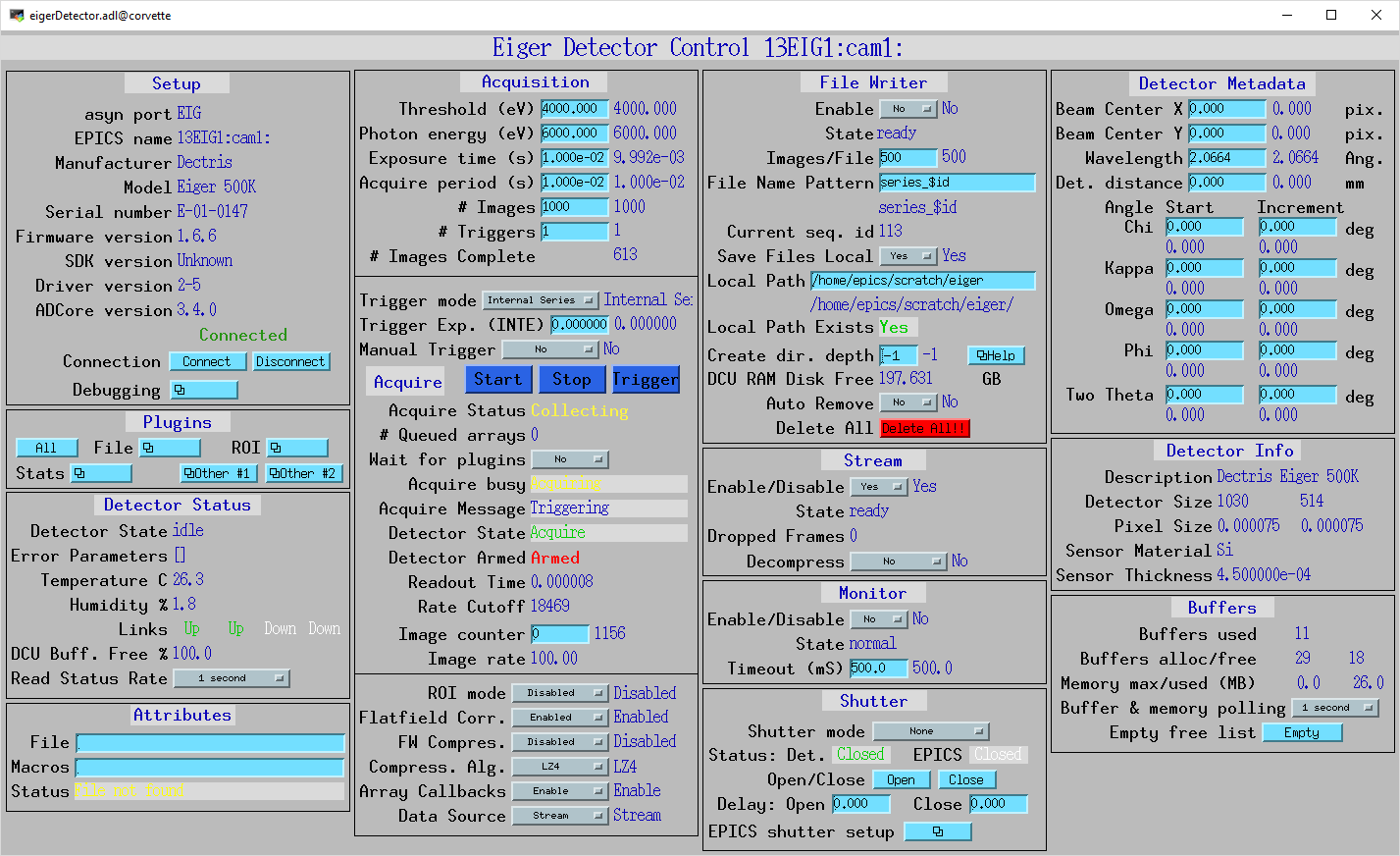
Changing the Photon Energy is a potentially slow operation, depending on the detector size. On the 16M it takes around ten seconds. Other parameters also take this long because they also affect the Photon Energy, namely Threshold Energy and Wavelength. The StatusMessage PV indicates when setting any of these parameters start and finish.
A few status parameters are read every time the ReadStatus PV is processed. A high rate polling causes issues, sometimes causing the detector to hang when, in conjunction, a parameter is set to an invalid value.
The Internal Enable mode is marked as experimental by Dectris. At the moment it is very flaky (firmware 1.5.0) and often doesn't generate all the files it is supposed to.