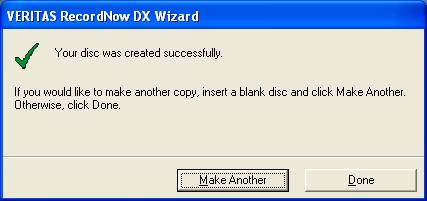- Launch program “RecordNow DX” (Icon is located on the desktop or within the start menu under Veritas Software – RecordNow DX – RecordNow DX
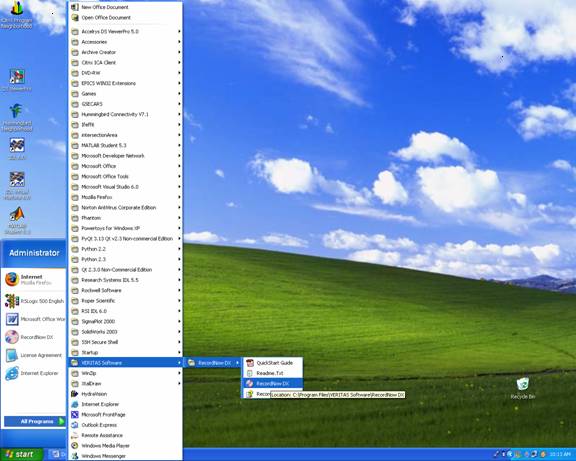
- Insert blank DVDR disk in Sony DVD R writer. (The one with the white face plate.)
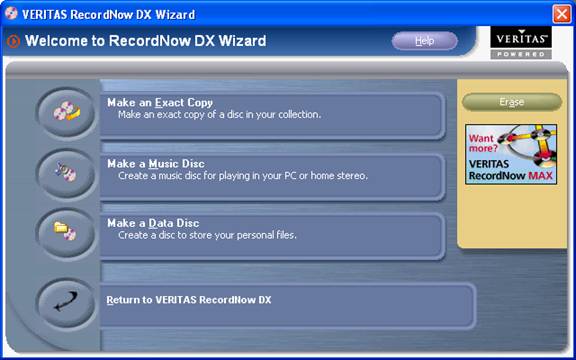
- Select Make a Data Disc.
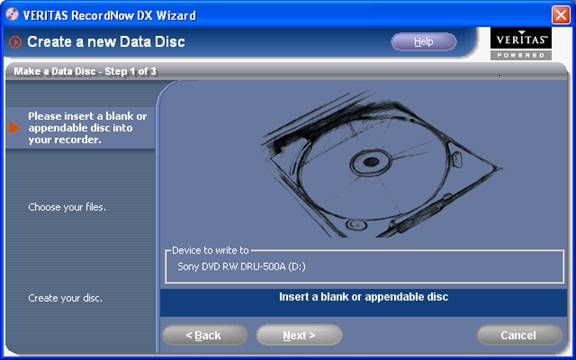
- Select Next.
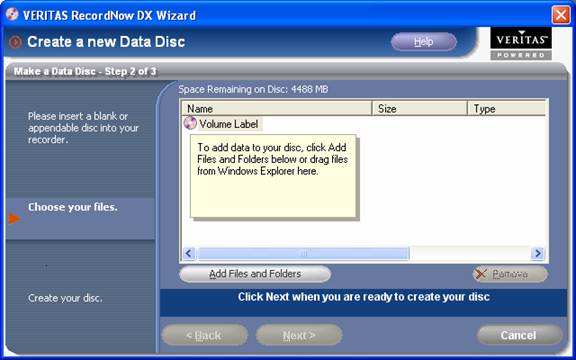
- Select Add Files and Folders.
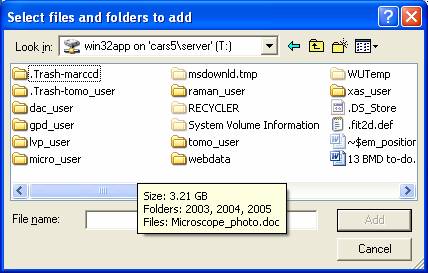
Find and select your data on \\cars5\data or T:\
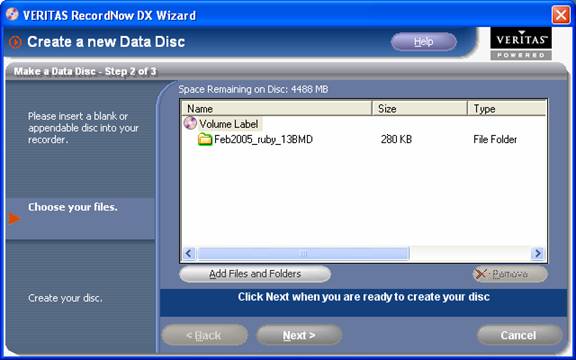
- Select Next.
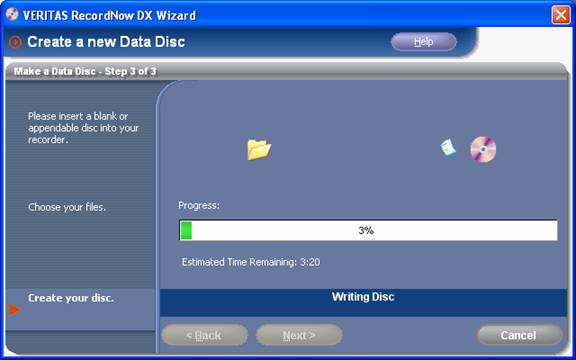
7. Select Done.